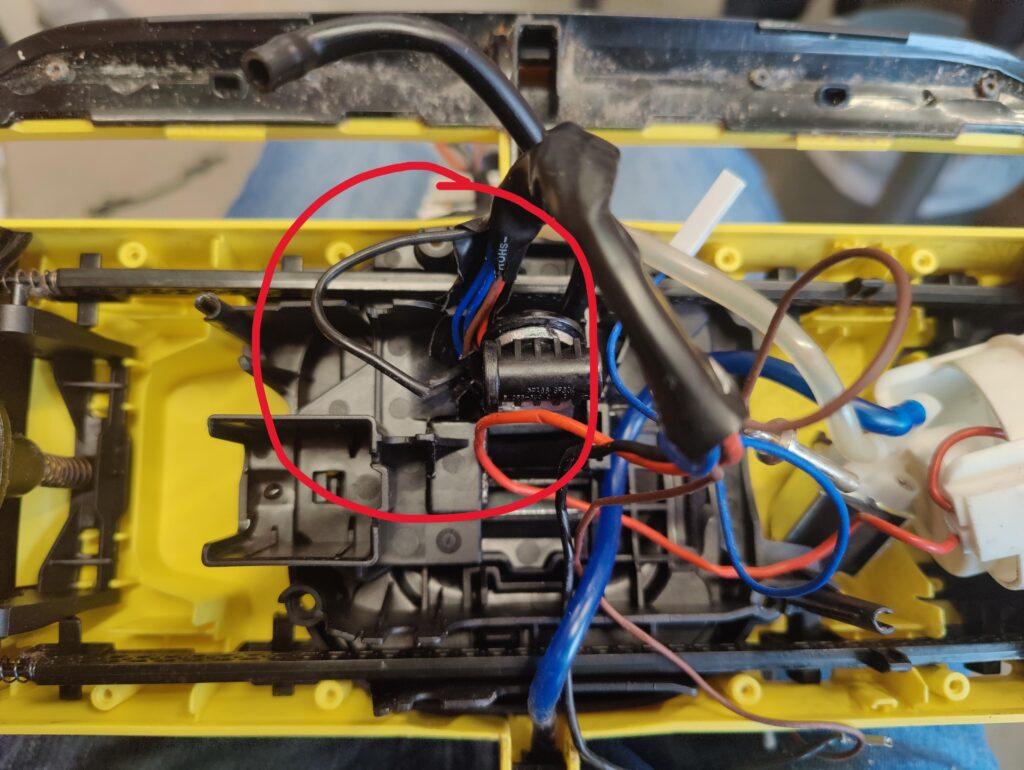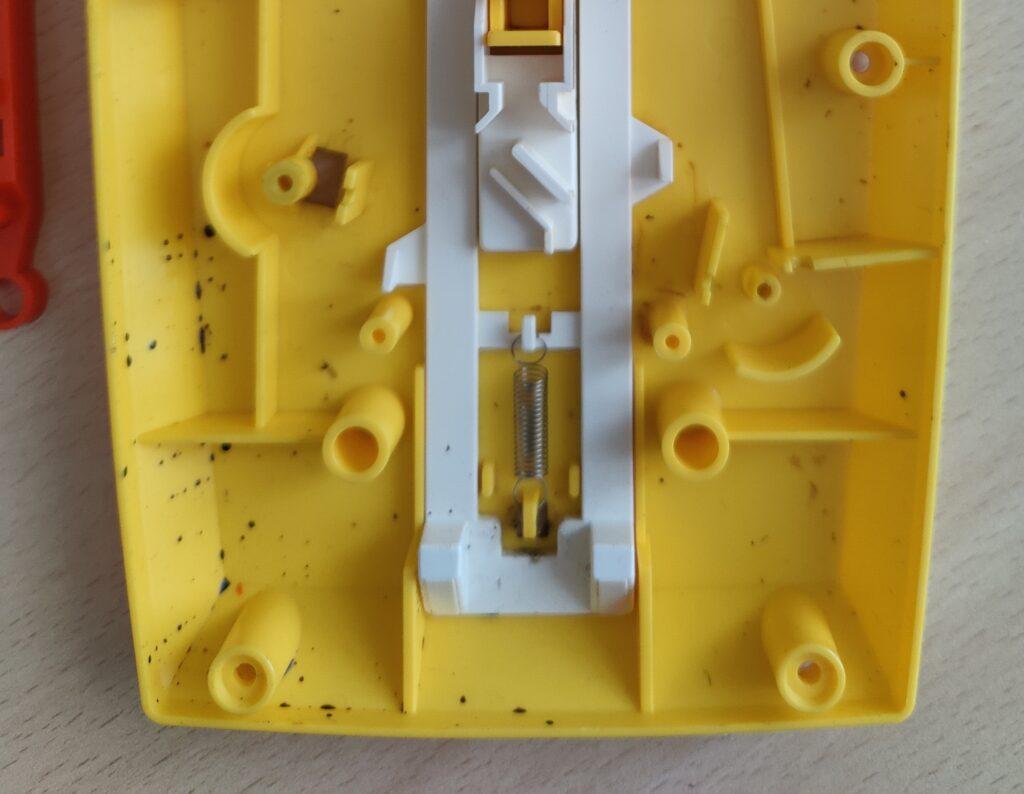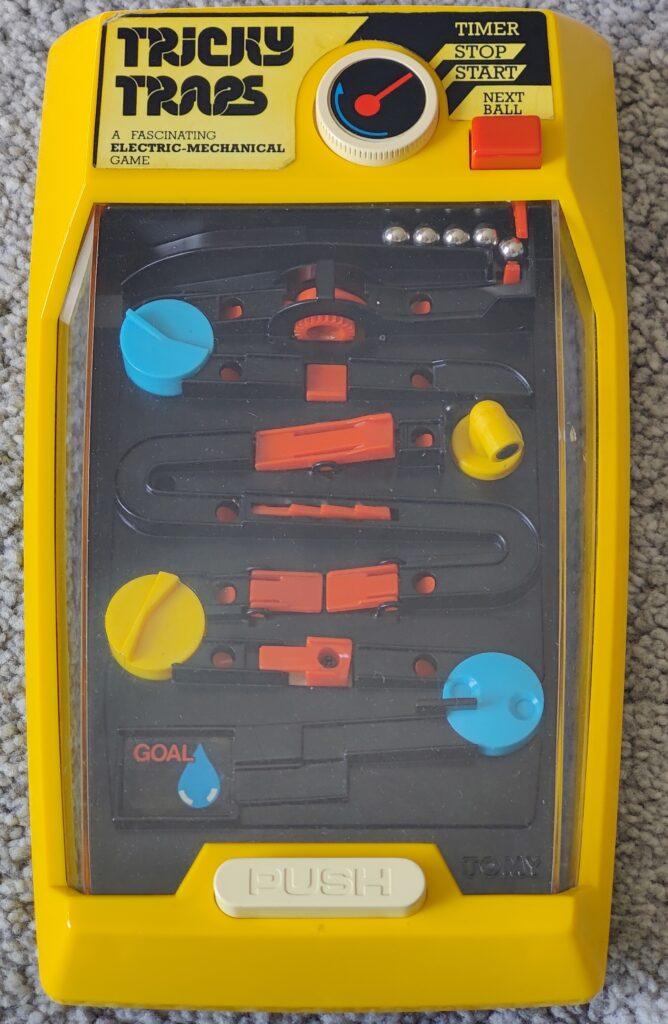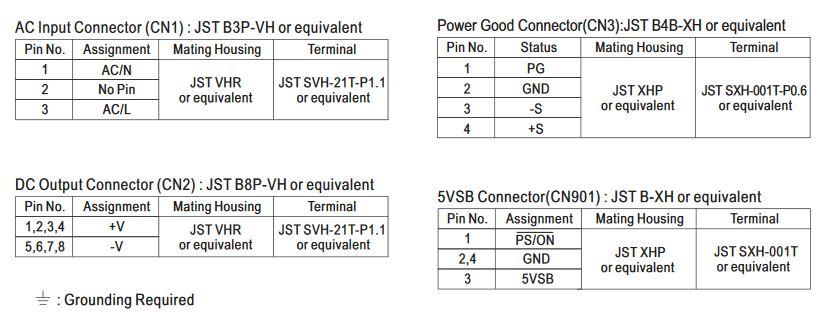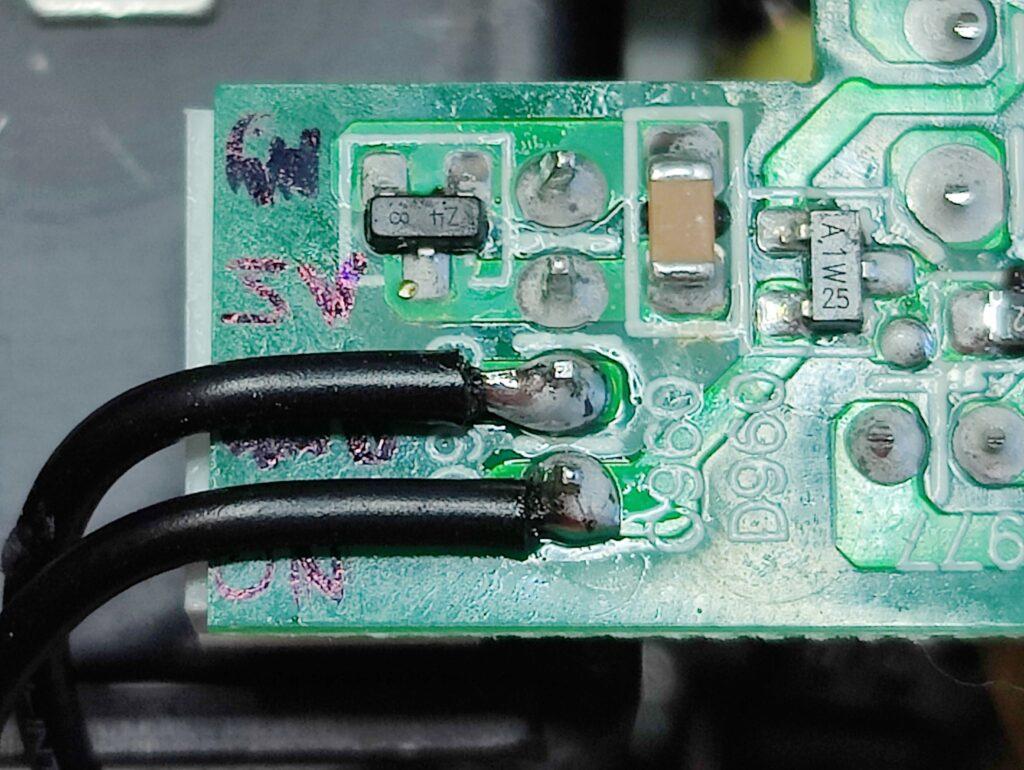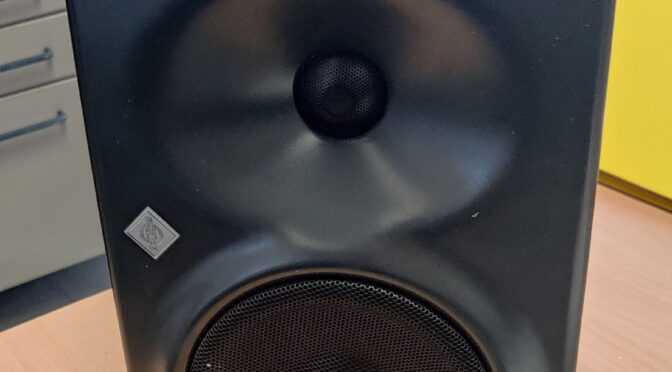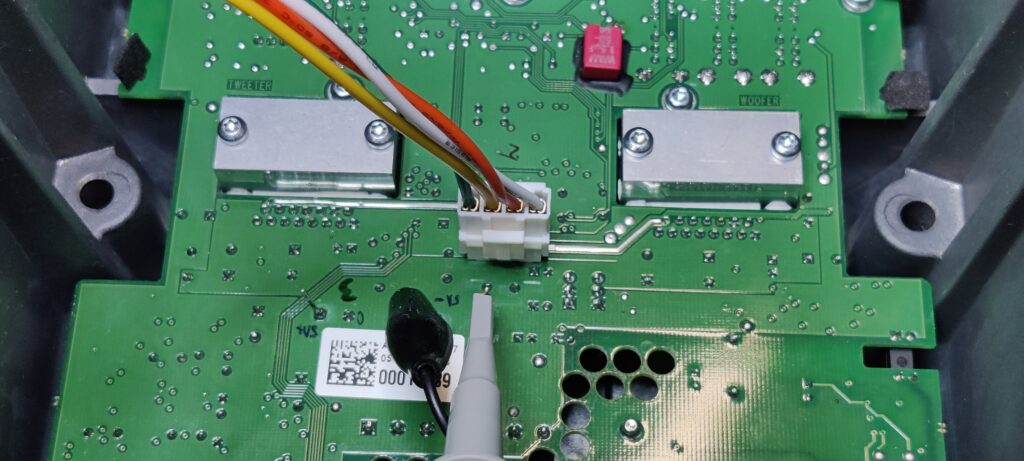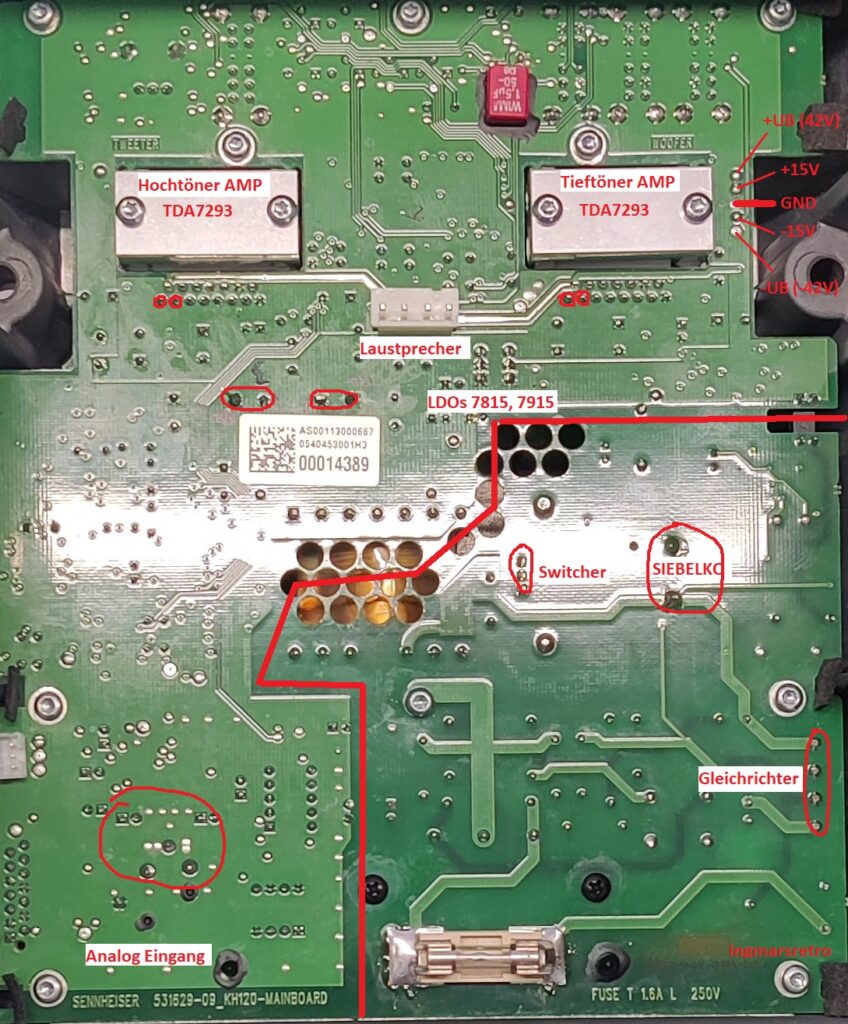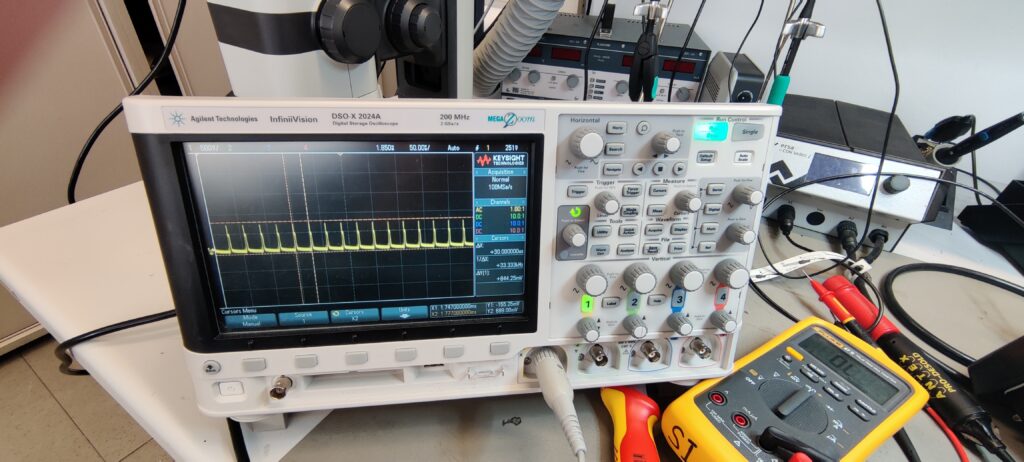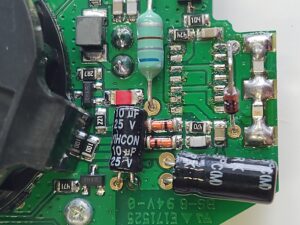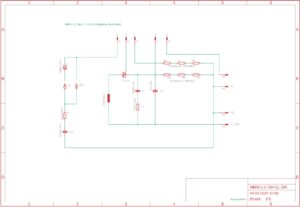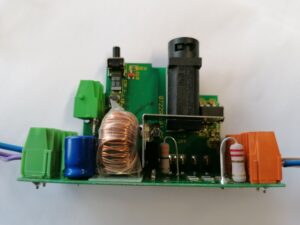![]()
A quick note: Parts of the wording in this post were drafted with the help of AI. … (clearly recognizable in the style:
A repair story from the world of smart Swedish furniture.
The symptom: click-click-click…
As so often happens, it started with an annoying noise. My TRADFRI socket from the big Swedish furniture store had suddenly decided to put on a percussion performance. Click-click-click-click—the switching relay kept turning on and off as if it were having an epileptic seizure. The connected lamp flickered like in a horror movie, and I knew: I had to do something about this again.
The diagnosis: An old acquaintance
Anyone who has been repairing electronics for a long time is familiar with the problem: electrolytic capacitors are the Achilles heel of many devices. They dry out, lose capacity, and suddenly nothing works anymore. I have created a video of the symptoms of this problem:
The culprit: a 680µF/10V electrolytic capacitor in the power supply of the socket. When it stops working, the power supply becomes unstable and the control circuit panics. The relay switches back and forth uncontrollably—click, click, click.
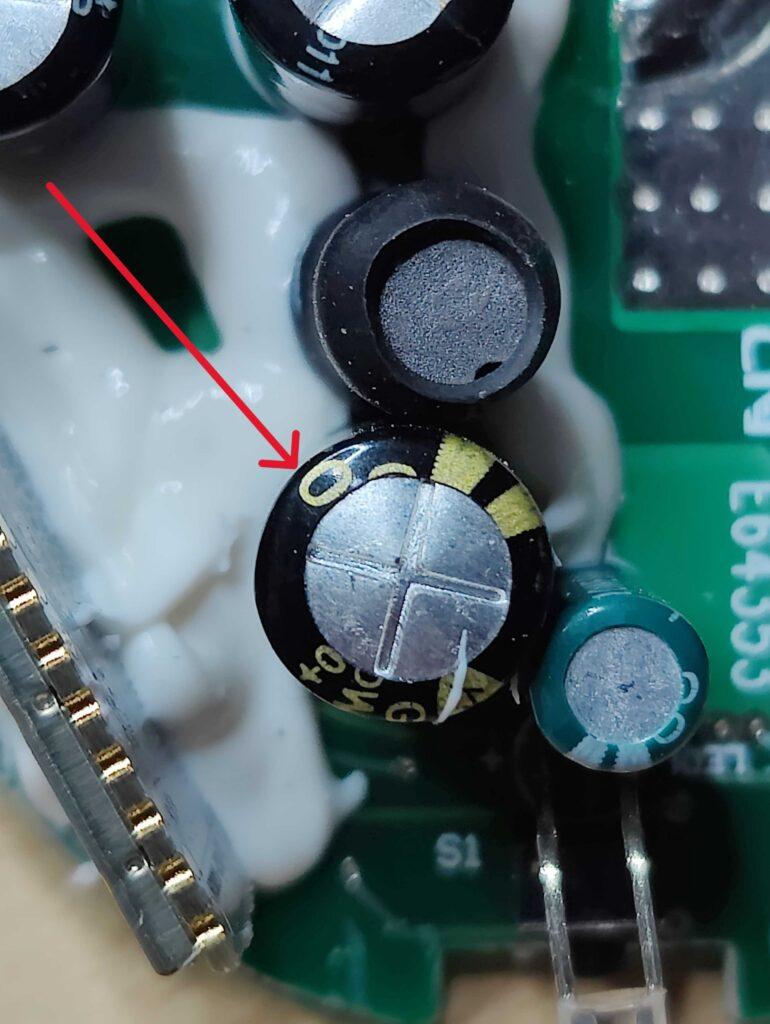
The battle with the case: Deluxe gluing extravaganza
Now comes the part that turns a simple repair into a test of patience. IKEA apparently thought, “Anyone who wants to repair this TRADFRI socket should have to work for it!” The housing is not only secured with screws, but also glued. And really glued.
Step 1: The visible screws
First, the good news: there are indeed screws. After removing them, you briefly think, “Aha, I’ve got it!”—but no such luck.

Step 2: The invisible adhesive trap
The housing is rock solid. There is a continuous adhesive seam between the two halves of the housing that cannot be removed with bare hands. Here is my tool recommendation:
- Several plastic spudgers or old EC cards
- or a cable knife (if there is no other option)
- A lot of patience
- Even more patience
The technique: Heat the case all around (NOT too hot, otherwise the plastic tabs will melt!), then carefully insert the spudger between the two halves of the case. Work your way forward millimeter by millimeter. The whole thing will creak, groan, and squeak—but eventually the adhesive or plastic will give way.

Step 3: Don’t forget the clips
In addition to the adhesive, there are hidden locking tabs on the sides. These must be released at the same time while prying open the case. A third arm would be helpful here. However, a vise with soft jaws will also do the trick.
After about 15 minutes of patient work (and a few creative curses), the case finally comes apart. Fortunately, the breakage is manageable—with this type of bonding, the case is often just scrap metal afterwards.
The repair: Replace the capacitor
Now it’s easy. The defective electrolytic capacitor is quickly identified:
Required materials:
- 1x electrolytic capacitor 680µF / 10V (105°C types recommended)
- Soldering iron (20-60W)
- Desoldering braid or desoldering pump
- solder
The exchange:
- Desoldering the old capacitor: Heat the solder joints from the underside using the desoldering braid and remove the tin. Caution: The circuit board is double-sided, so remove the tin from both sides!
- Insert new capacitor: Pay attention to polarity! The negative pole is marked on the capacitor (usually a white stripe with a minus sign). On the circuit board, a plus sign is usually marked on the corresponding pad.
- Soldering: Insert the legs, solder from below, and cut off any excess wire.
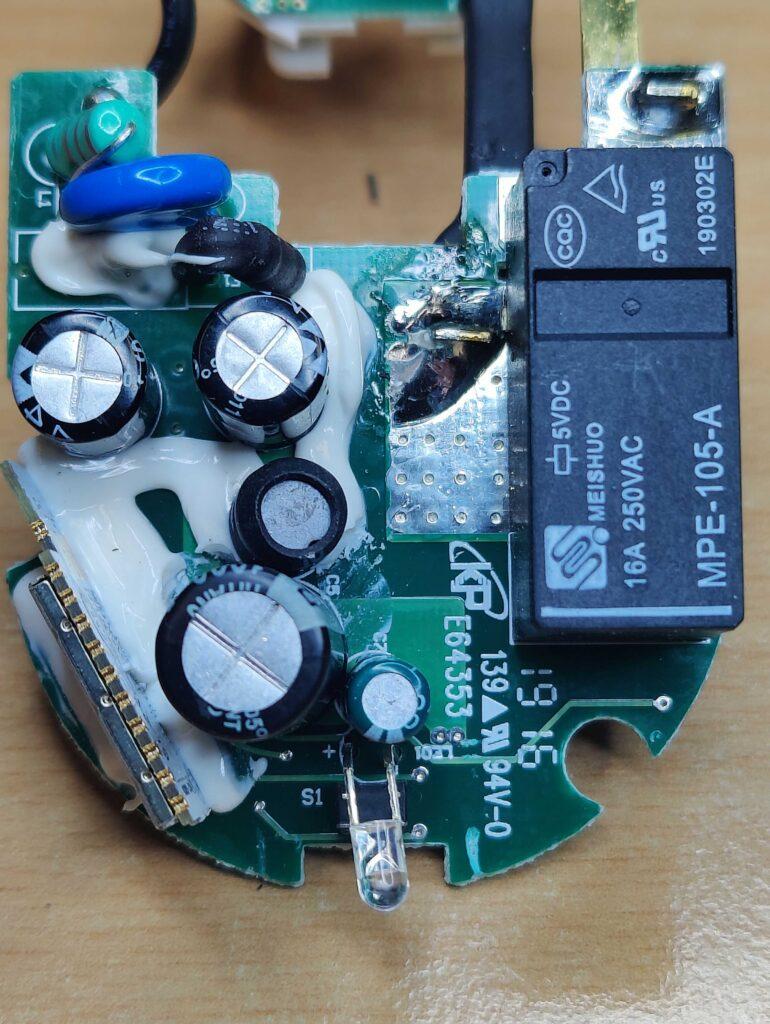
The functional test
Carefully place the circuit board back into the housing (do not seal it yet!), plug it in, and… silence. Wonderful silence. No more clicking. The LED lights up steadily, the relay switches cleanly, and the outlet works perfectly again.
Das Gehäuse wieder schließen
Now comes the crucial question: How do I close this thing again?
The old adhesive is worn out. My solution: two-component epoxy resin. Apply a thin layer to the areas to be bonded, press the housing halves together, secure with adhesive tape, and leave to harden overnight. Alternatively: use small screws at strategic points (where there are no electronic components in the way).
Conclusion: Is it worth repairing?
Pro:
- The socket is working again.
- Cost: ~2 euros for the capacitor
- Satisfying feeling of repair
- One less device in the trash
Contra:
- Time required: approx. 0.5 hours
- Opening the housing is destructive
- New TRADFRI socket costs only approx. 10-15 euros
- The warranty is gone, of course.
For me personally, it was worth it. Not because of the cost savings, but on principle. This throwaway mentality is just annoying. A simple capacitor for €2 gets the device working again—I can’t just throw away the whole thing!
Tips for imitators
- Safety first: Before opening, unplug the device and wait 5 minutes!
- Document: Take photos at every step. Helps with assembly.
- Have spare parts ready: Order the capacitor before you open up.
- Housing replacement: Ask IKEA if replacement housings are available (spoiler: probably not ).
closing remarks
The TRADFRI socket is an affordable smart home device with a rather stupid design decision: the glued housing. If it were just screwed on, anyone could carry out this simple repair. This turns a 5-minute repair into half an hour of fiddling around.
But: It is doable. And it works. My TRADFRI socket has been running for weeks without any problems. The clicking is history.
With that in mind: repair your devices, folks! It’s worth it.
Have you ever repaired TRADFRI devices? Share your experiences in the comments!
Disclaimer: This repair is carried out at your own risk. Working with mains voltage poses a risk to life. If in doubt: keep your hands off and consult a specialist!