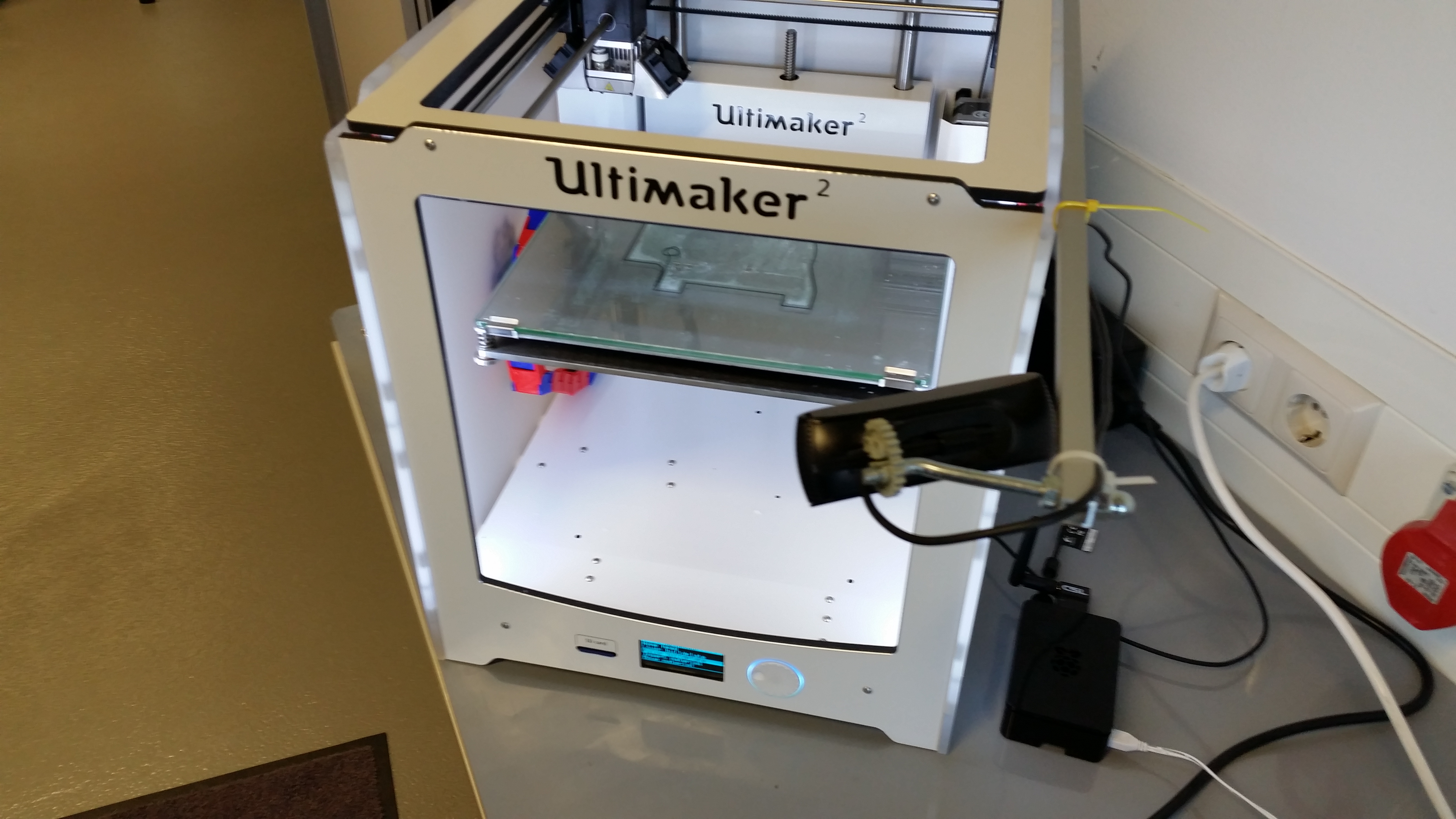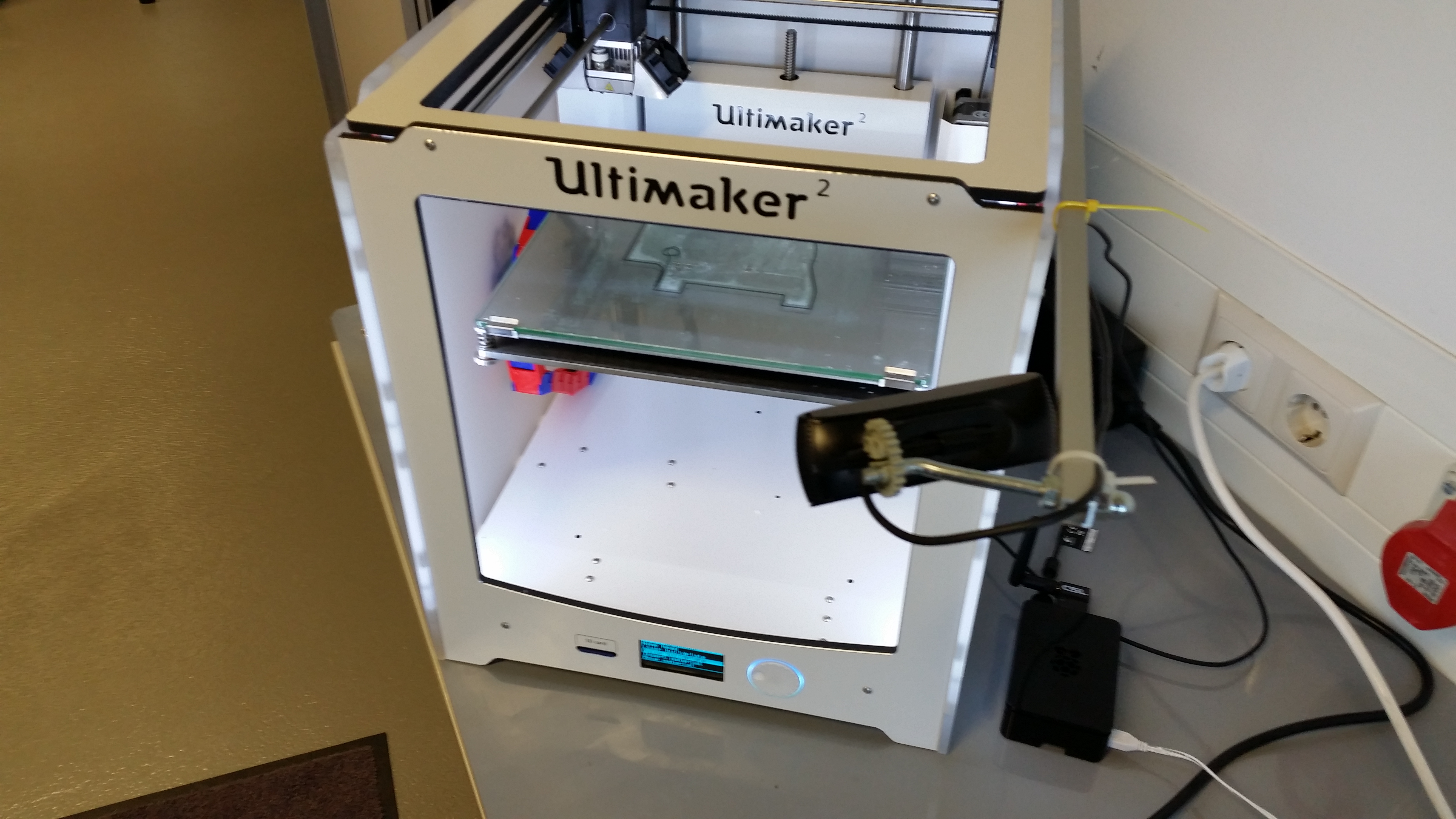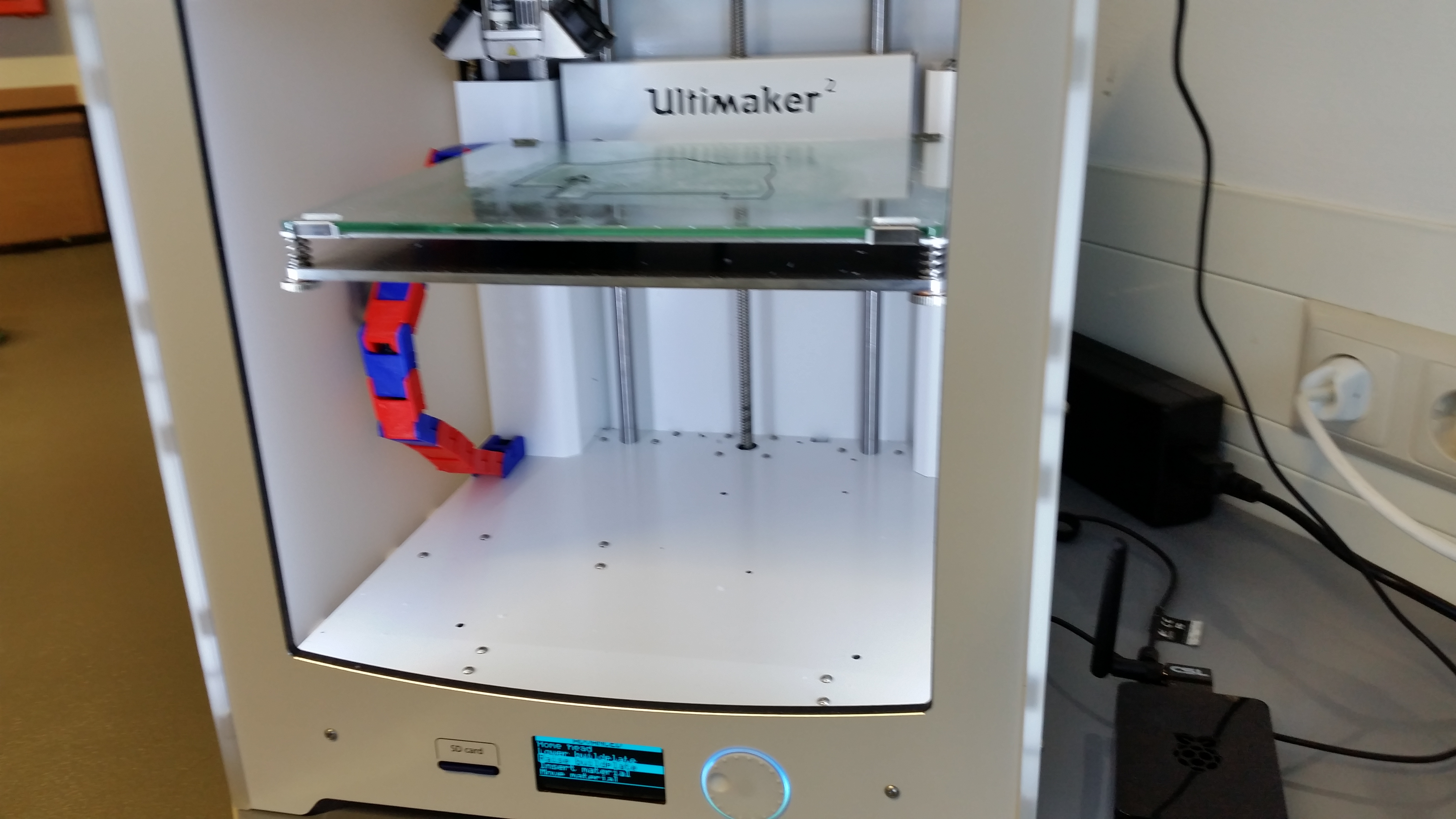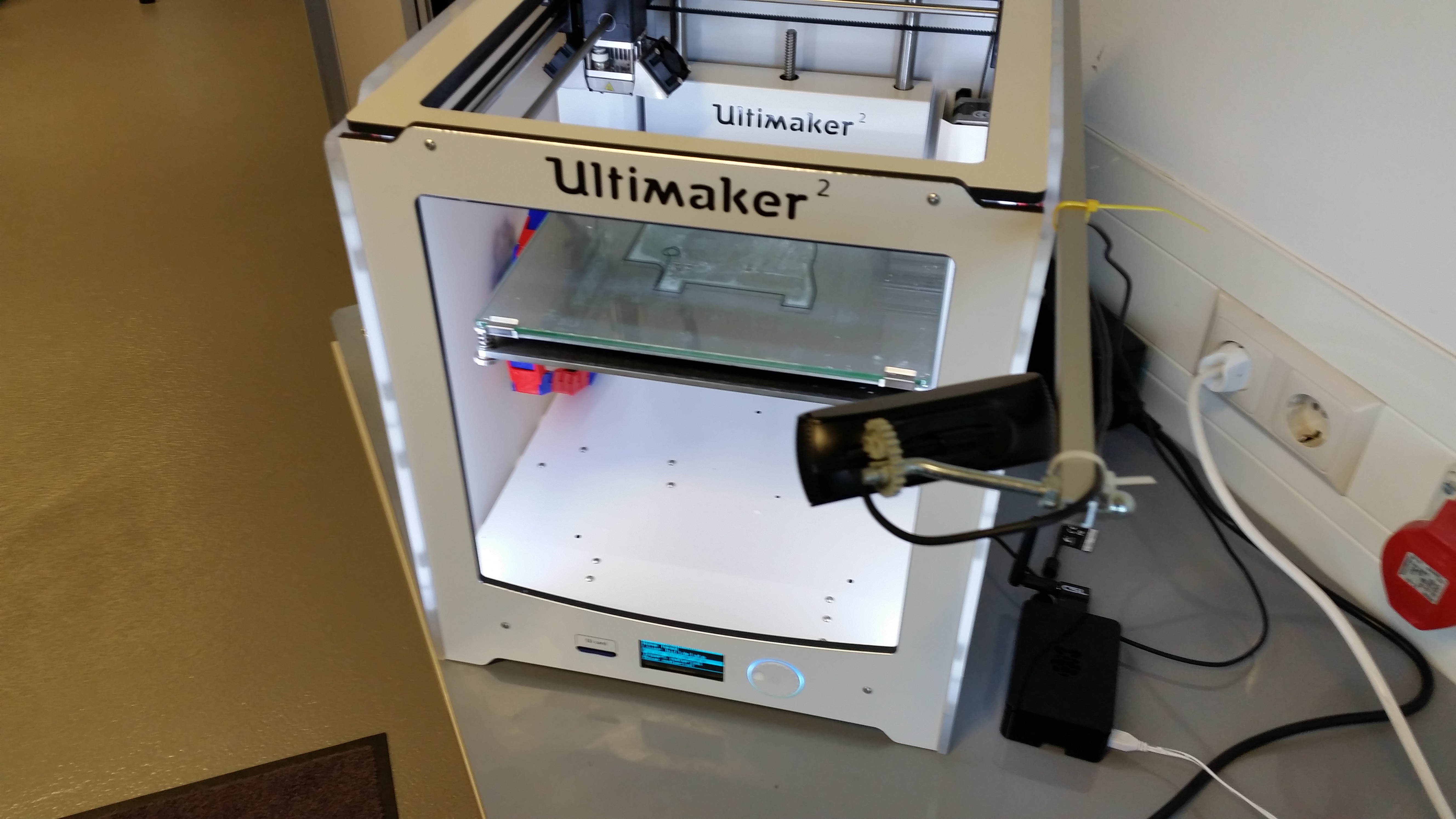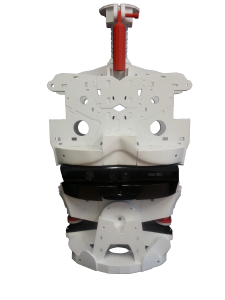
Category Archives: Projects
Projects i ‘m working/worked on
Ultimaker² hits FH-Kärnten – Degree Program Medical Engineering
The first printing tests look very promising. Our first projekt will be the InMoov project link
eLearning with Moodle and Adobe Connect @MedIT
The first milestone includes:
- Creating ADC meetings as activities within a Moodle course.
- Auto enroll course members
- Single Sign-on for lecturers/students with their corresponding rights.
- Automatically generated reminders for pending ADC course activities.
- Viewing ADC sessions is also possible with our mobile application studentsLife (iOS/Android) and the adobe-connectmobile integration.
PlantUML plugin for Moodle 2.4 tinymce editor
Feel free to test it -> download
have fun
Mario
Rankz – an innovative middleware for sports event ranking information distribution
 re mainly focused in game development but they also have a great experience in building highly scalable middleware applications for sport timing respectively sport events.
re mainly focused in game development but they also have a great experience in building highly scalable middleware applications for sport timing respectively sport events.
They are named their product line Rankz.
Rankz is desigend for small to very large sports events with thousands of athletes. Its purpose is to get detailed information about every aspect of a sport event in real time. It has already been successfully used at the
- Kärnten Ironman Austria,
- Ironman Germany,
- Monaco Ironman
- Ironman Salzburg
- Ironman Frankfurt
- Ironman Switzerland
- Ironman Sweden
- Ironman Wales
- .. and many more 🙂
Rankz is also the central core layer in a student project called “IRONNET” (FH-Sportstiming) done by students from Network Engineering & Communication (NET) and is also the overall software basis used by “FH Sportstiming” (NET). An older version is also operated by Triangle Show & Sports Promotion Gmb.
The middleware uses spring core layer technologies which allows them to be highlight flexible. The data structures which specify the sport event can be entirely configured through XML. A full featured editor for XML/POJO is also available. The interface to the timing database can also be configured through XML. For this reason you are neither limited by the used format of the timing data nor to the database engine. Rankz works out of the box with MySQL, PostgreSQL, Oracle, MSSql.
Furthermore Rankz uses a dynamic plugin system. So new features can be added very easily. Plugins can be loaded and unloaded @ runtime.
Features
- Superfast – detailed results nearly live during a race
- Support for plugins (input, output, calculations)
- Platform independent (completely written in Java)
- Integrated webserver (Jetty)
- Plugins:
- Overall ranking
- Ranking per split
- Ranking in athlete’s age group
- Relative ranking at certain splits
- Timing, average Speed, finishing context,….
- statistic system and missed time error correction system
- FTP plugin upload
- Athlete’s (geographical) real time position prediction.
- SMS/MMS Notification Service
- Athlete’s@Twitter …
- Virtual Athlete’s rankings (audience favorite….)
- Position estimation
- RESTful resource connectors
- Webservice Revision Layer
- Distributed mode for sport events like wingsforlife
- Query engine
- RESTful interface
- Web output for all plugins
- CSV exports for all plugins
- Android/iPhone (iOS) applications for live data/timing visualization (special version for Event Moderator/sport commentators).
Some Robot actions from our Robotic-Lab
[local /files/2012/09/flexCellVideo.flv]
If you are interested to learn more of robot technologies and its wide range of use please visit our study program mechatronics.
have fun
Mario
NetLogo Filter for Moodle 2.3.x
Fix for ASP.Net parser error message: Could not load type ‘xxxxx.Global’
For some reasons I got the meaningful error message :
Parser Error Description: An error occurred during the parsing of a resource required to service this request. Please review the following specific parse error details and modify your source file appropriately. Parser Error Message: Could not load type 'WebService.Global'. Source Error: Line 1: <%@ Application Codebehind="Global.asax.cs" Inherits="WebService.Global" Language="C#" %> Source File: /global.asax Line: 1
In my case I solved the problem in changing the build output path from bin\x68\Debug to : bin
hope this helps anyone
have fun
Mario
WIN7_64 driver for Freescale ZStar3 ACC Sensor
The development packages came with one sensor USB-dongle pair and a .net library to get the sensor data up to the PC.
We did quite a lot of projects with our students, until the day our IT-Devision decided to switch over to WIN7_64 🙂 ….. Kabuuududduullll,….
Unfortunately the driver package for the ZStar3 USB interface is only made for WinXP.
But,…. 🙂
After some .inf file editing magic we (Letti (alias Joe) and Me) archived to alter the original driver information files to trick Windows to load and install the ZStar….. .sys
You can download the ZStar winx64 driver (for free) from here.
have fun 🙂
Mario
MedIT-ePortal moves to moodle 2.3
have fun
Mario
FlexCell innovative ways of flexible manufacturing
The FlexCell program is about innovative technologies usable for effective manufacturing in the field of automation technologies.
Project Leader : Christoph Ungermanns
One of the core components is a 6 axes industrial robot arm 🙂
[local /files/2012/06/robi3.flv]
[local /files/2012/06/robi2.flv]
have fun
Mario
How to cross compile ffmpeg for iOS (iPhone and iPad)
The first App. which we implemented was a audio/HDVideo low latency conference streaming application for smart phones.
The second app was around MPEG–TS to Elementary Stream demuxer for some dreambox streaming fun 🙂
The framework of choice is the swiss army knife for streaming stuff,.. ffmpeg. To be more precise, ffmpeg consists of serveral libraries and the command line programs ffmpeg, ffplay, ffprobe.
What do you need:
- Xcode4.3
- Apple’s command line tools (Xcode -> Preferences -> Components)
- pkg-config -> download
- gas-preprocessor -> download (extract under your ffmpeg root dir ./gas-preprocessor)
- build-essentials -> you can download an install script
- m4
- autoconf
- automake
- libtool
- last but not least ffmpeg -> download
I used the latest snapshot available at the the time of writing. Extract the snapshot .tar to a folder of our choice.
Thanks Michael, the lead developer of ffmpeg, the ffmpeg source comes with the convenient autotools facilities. So we only need to set the correct configure flags 🙂
1. Compiler flags:
As we need to do some cross-compiling we need to select the compiler/assembler which comes with our XCode
–cc=’/Applications/Xcode.app/Contents/Developer/Platforms/iPhoneOS.platform/Developer/usr/bin/arm-apple-darwin10-llvm-gcc-4.2′.
–as=’./gas-preprocessor/gas-preprocessor.pl /applications/xcode.app/contents/Developer/Platforms/iPhoneOS.platform/Developer/usr/bin/arm-apple-darwin10-gcc-4.2′
–arch=arm
–target-os=darwin
–cpu=cortex-a8
–enable-pic
–disable-yasm
2. iOs SDK path:
–sysroot=’/Applications/Xcode.app/Contents/Developer/Platforms/iPhoneOS.platform/Developer/SDKs/iPhoneOS5.1.sdk’
3. extra flags:
–extra-cflags=’-mfpu=neon -pipe -Os -gdwarf-2 -miphoneos-version-min=5.0′
–extra-ldflags=’-arch armv7 -isysroot /Applications/Xcode.app/Contents/Developer/Platforms/iPhoneOS.platform/Developer/SDKs/iPhoneOS5.1.sdk -miphoneos-version-min=5.0′
4. configure ffmpeg library components:
for example:
–disable-ffmpeg
–disable-ffplay
–disable-ffprobe
–disable-ffserver
–disable-avdevice
–disable-avfilter
–disable-everything
and then enable the components you need
–enable-decoder=xxx
–enable-parser=xxx
–enable-demuxer=xxx
after successful completion of ./configure run make… and voilà 🙂
If you get some errors complaining about “error: invalid operand in inline asm: ” try to disable assembler directives with
–diasble-asm
have fun
Mario