Multimediatechnik (Studiengang Informationstechnologien).
Forschung/Projekt -> Link
Der Studienzweig Multimediatechnik beschäftigt sich mit der Erstellung, Aufbereitung und Bearbeitung von Audio/Video Assets für professionelle Projekte für Kino, TV oder für die Werbebranche. Die Grundlagen und Konzepte von modernen Hard- und Software-Lösungen für die Aufnahme, Weiterverarbeitung und Wiedergabe von Audio-/Video- Produktionen stehen ebenso am Studienplan wie Grundlagen des Gamedevelopments bzw. die Entwicklung von Augmented und Virtual Reality Applikationen.
Der Studienzweig Multimediatechnik zeichnet sich weiters durch eine enge Kooperation mit Firmen aus dem Gamedevelopment und dem Bereich der Audio-/Video-Produktion aus. Dadurch wird den Studierenden bereits im Studium die Möglichkeit geboten, mit Professionisten zusammen an Projekten zu arbeiten.
Partner:
 |
 |
 |

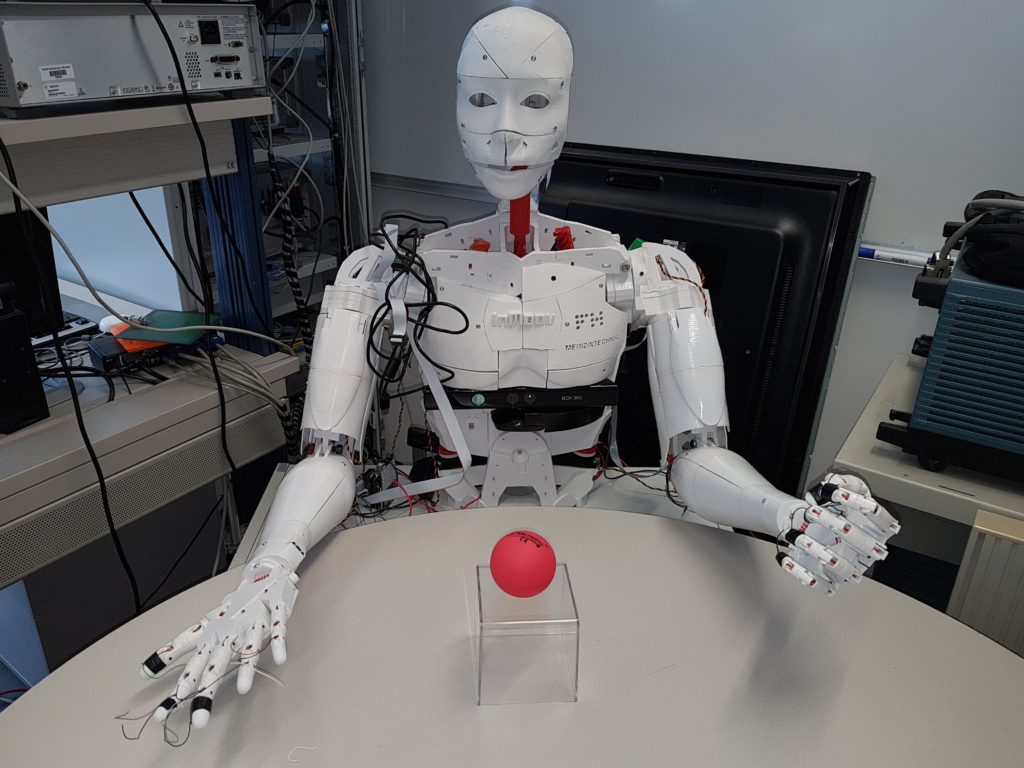
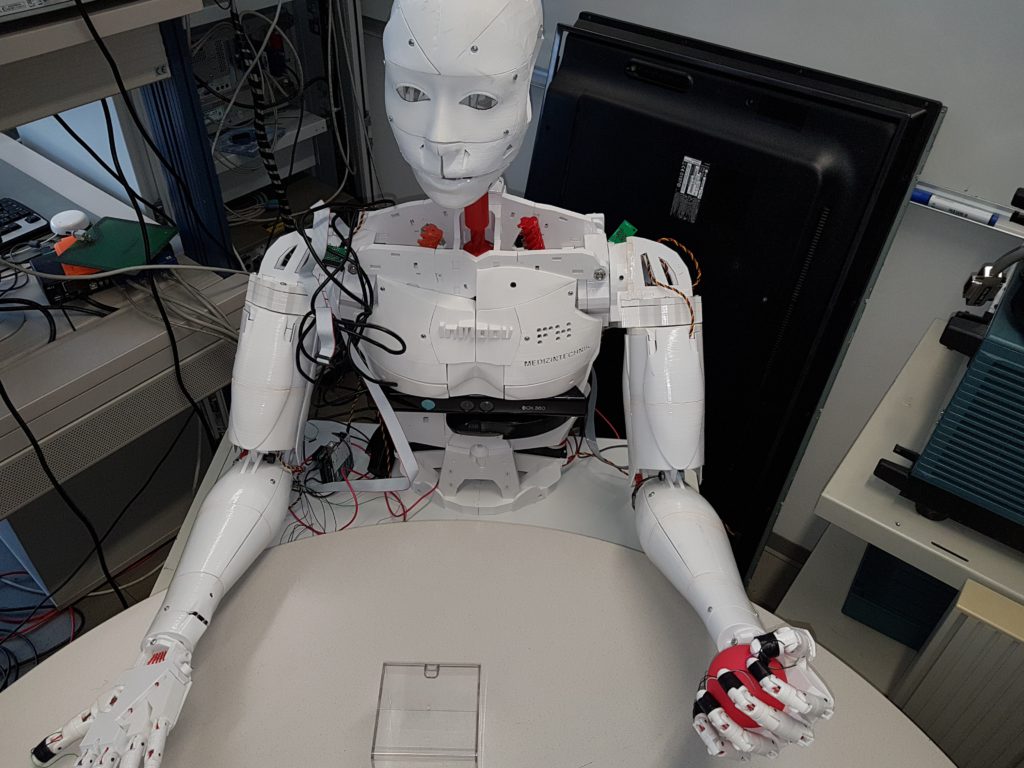



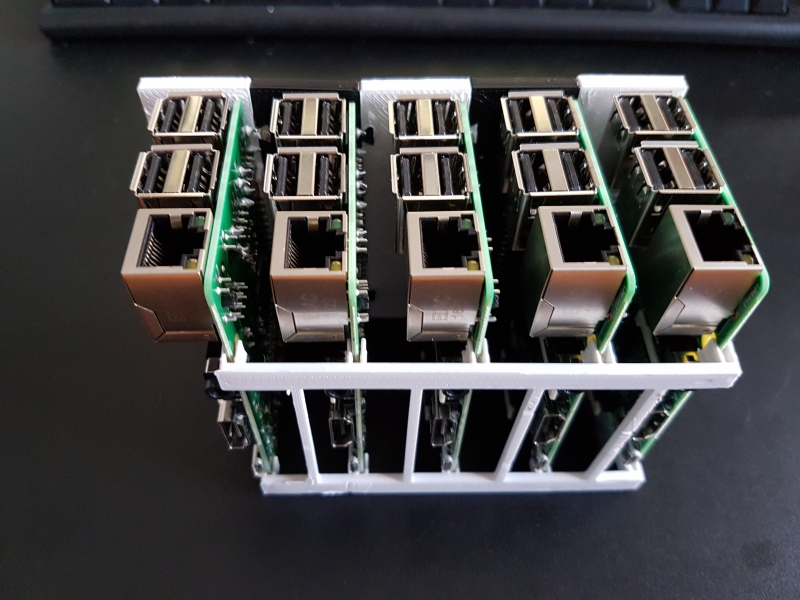
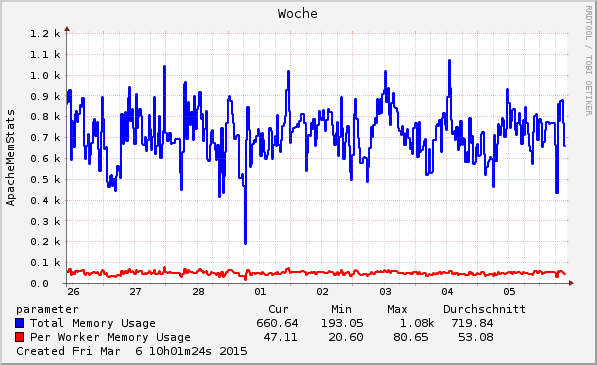
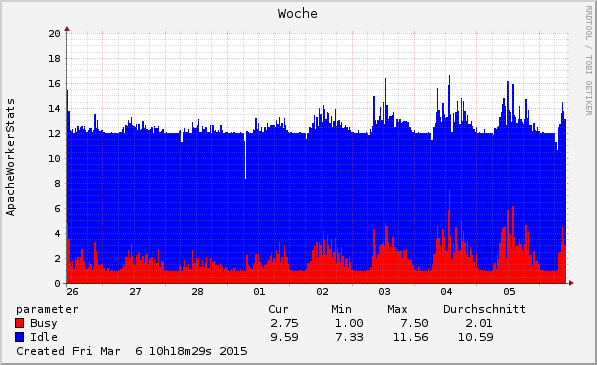
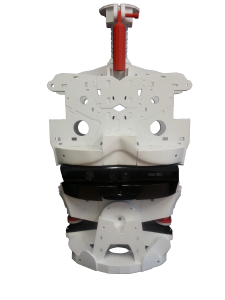

![20141219_111011[1]](https://blog.fh-kaernten.at/wehr/wp-content/blogs.dir/2/files/inmoov_2/20141219_1110111.jpg)
![20141219_111040[1]](https://blog.fh-kaernten.at/wehr/wp-content/blogs.dir/2/files/inmoov_2/20141219_1110401.jpg)
![20141219_111055[1]](https://blog.fh-kaernten.at/wehr/wp-content/blogs.dir/2/files/inmoov_2/20141219_1110551.jpg)
