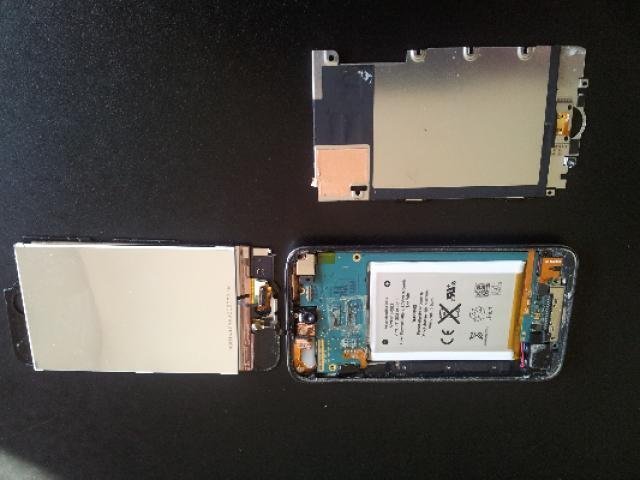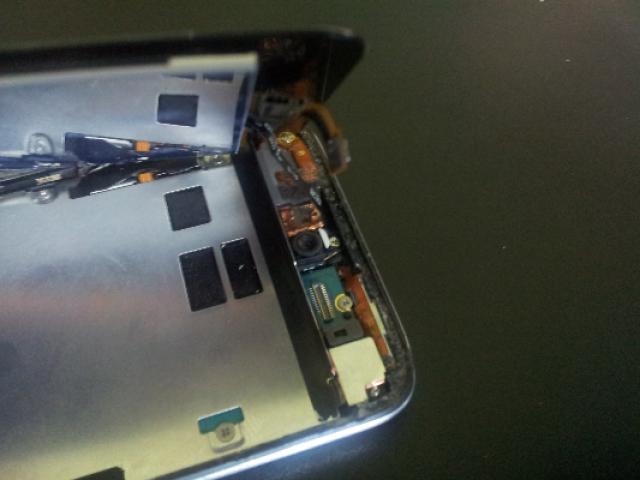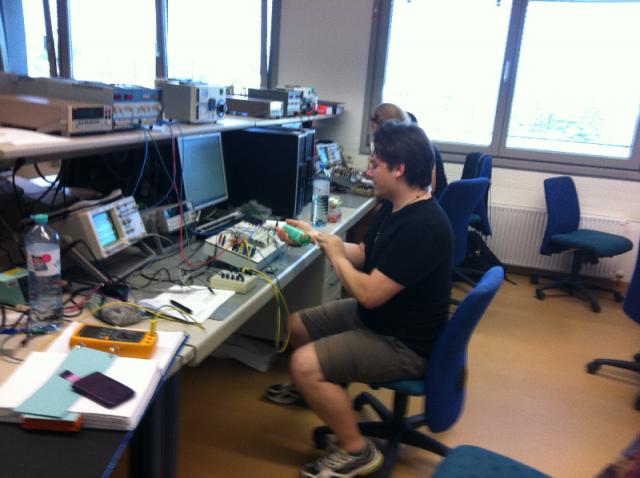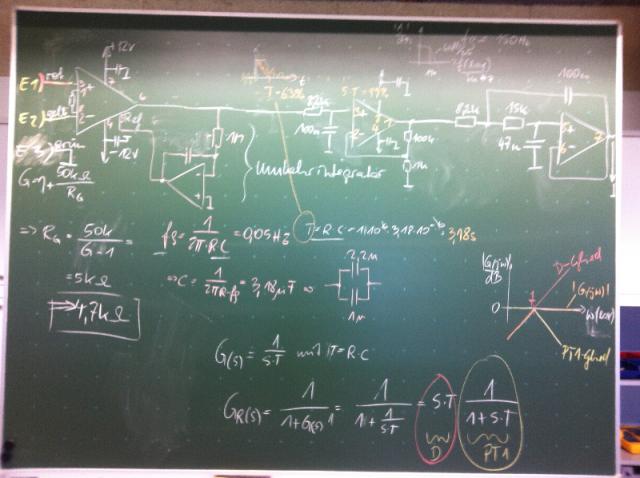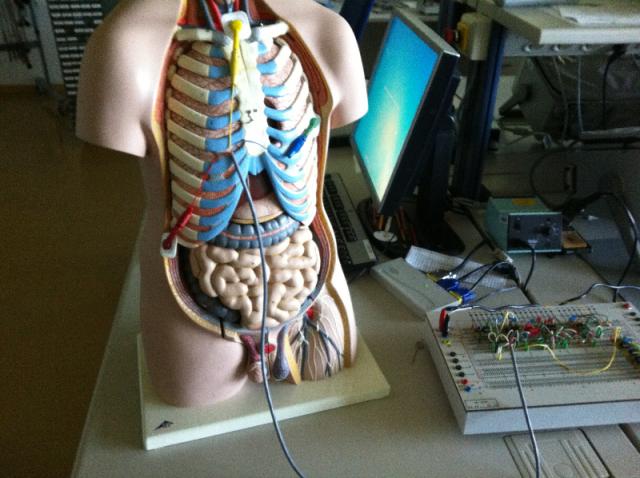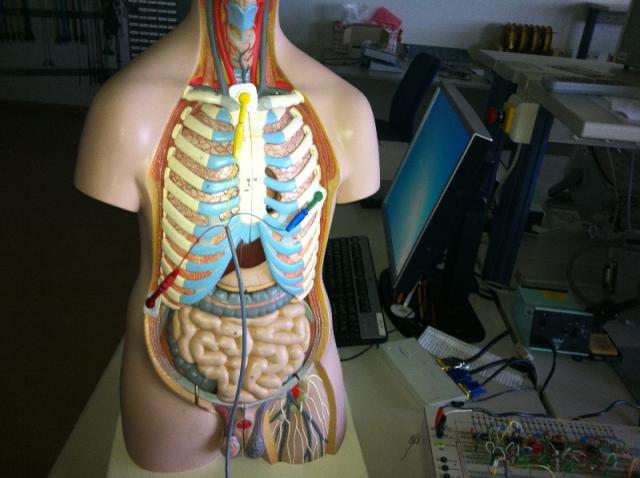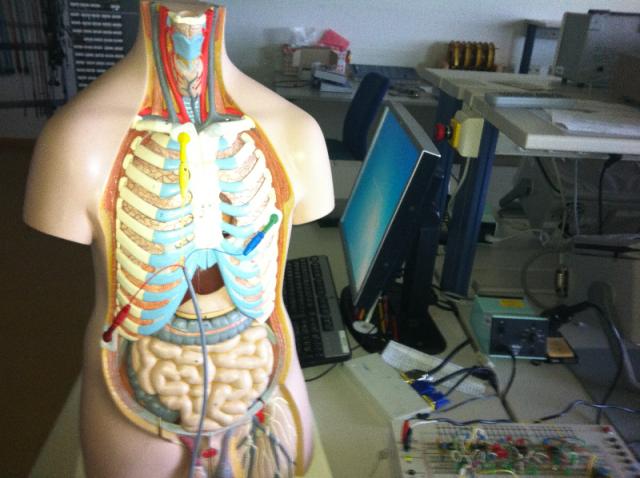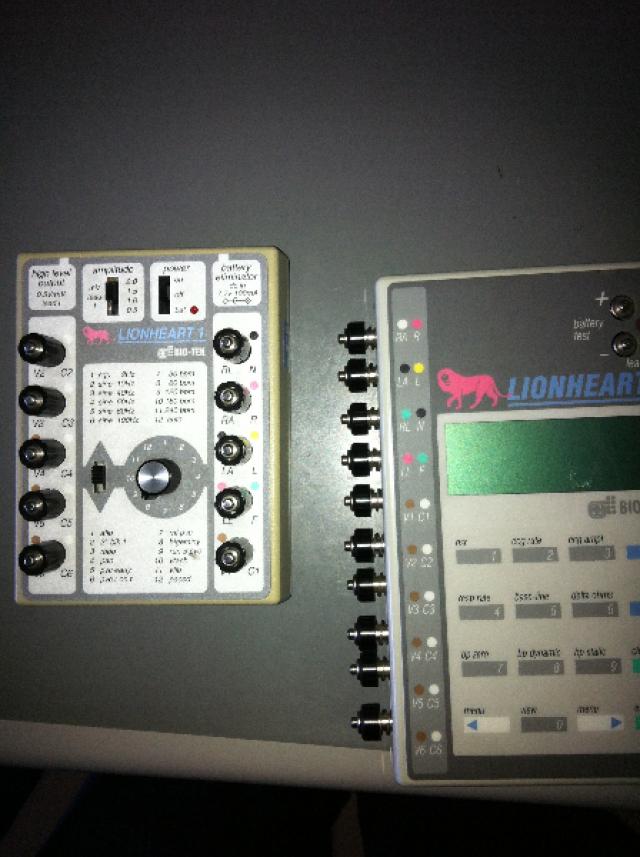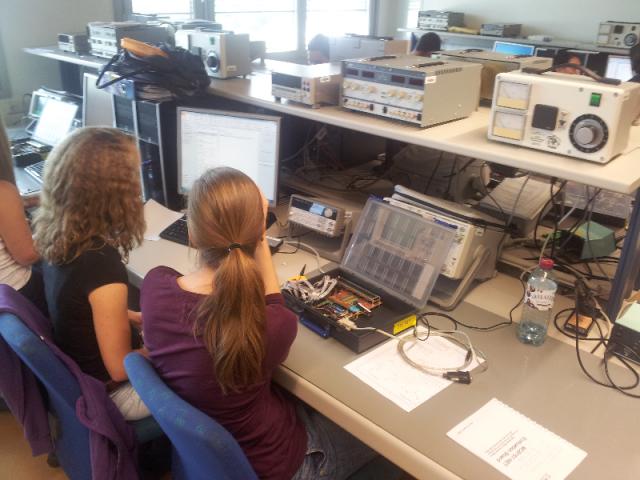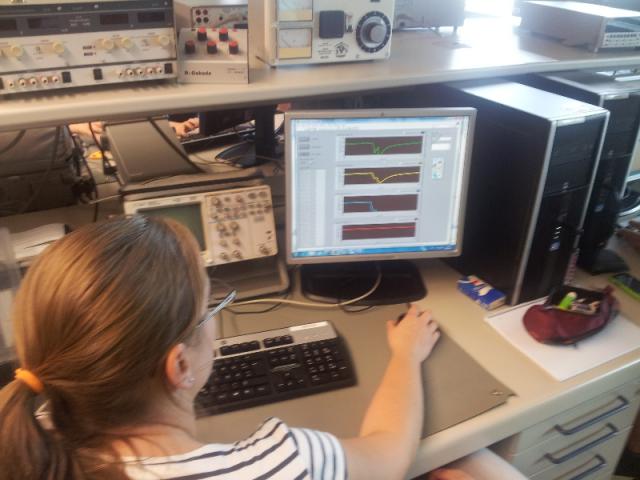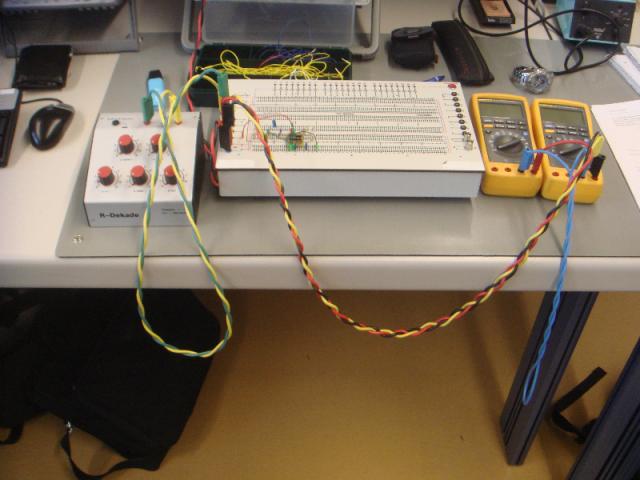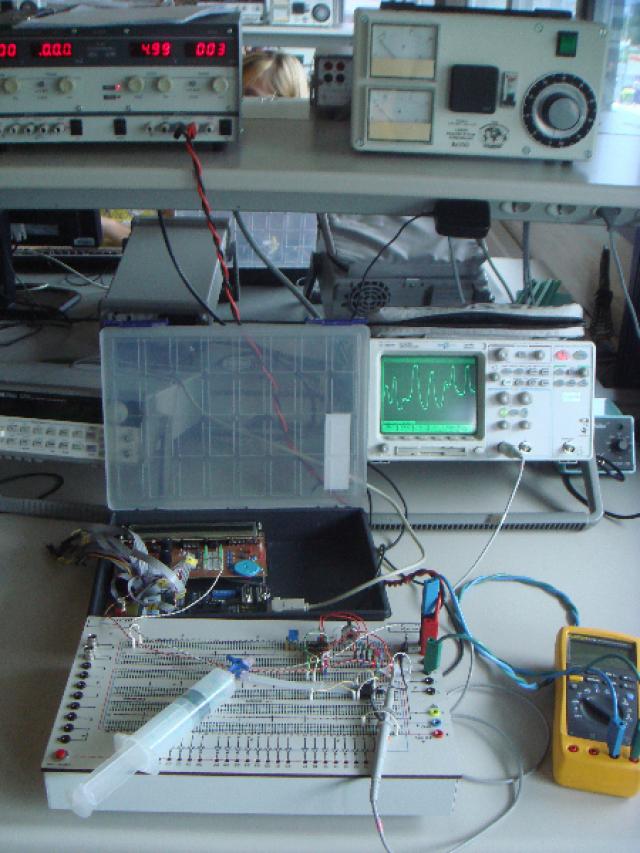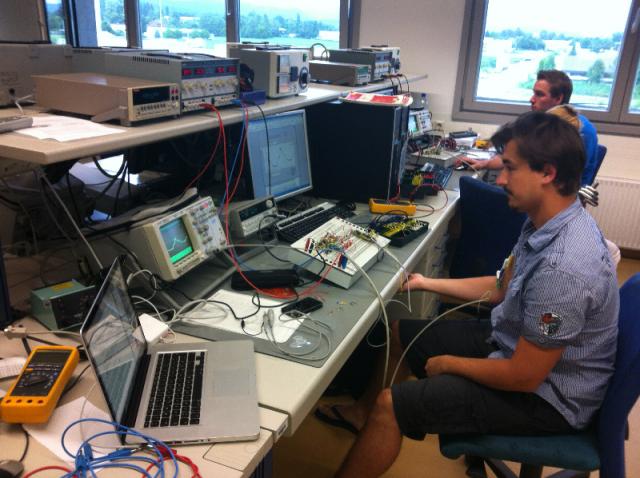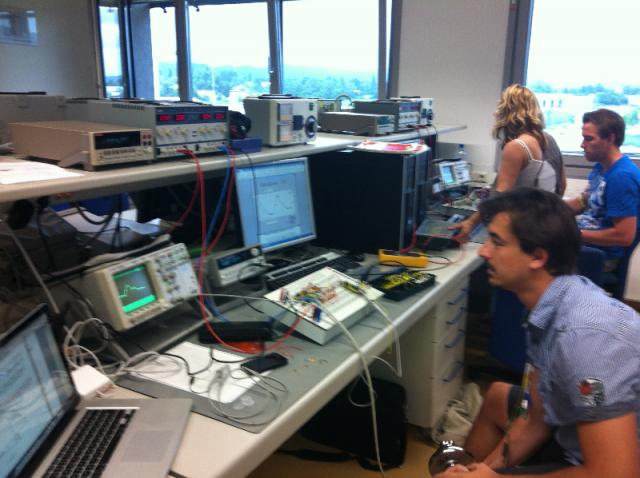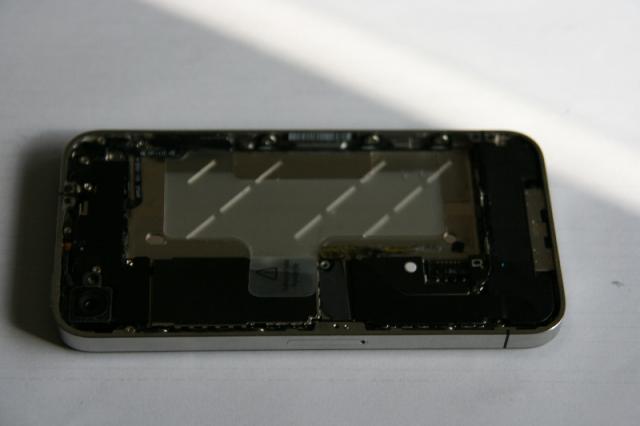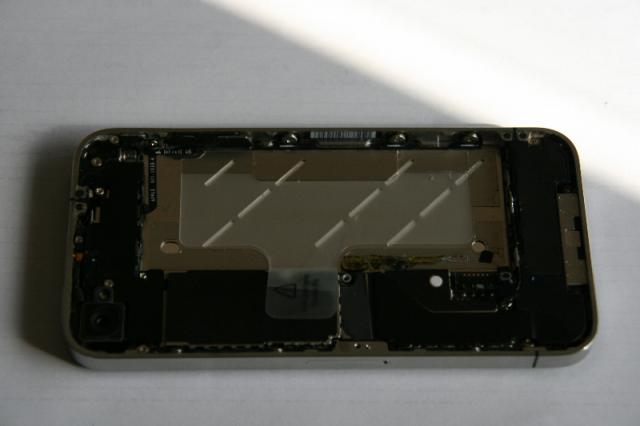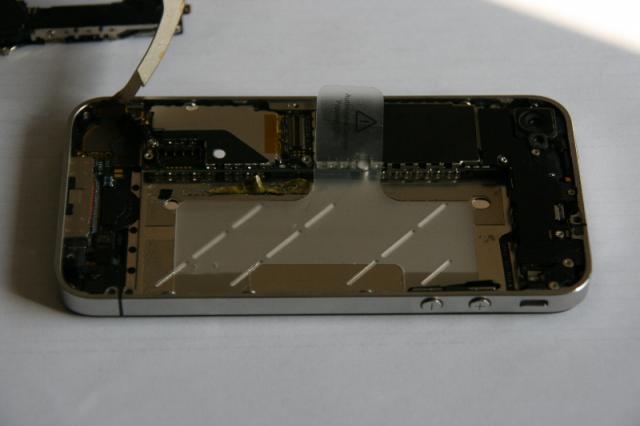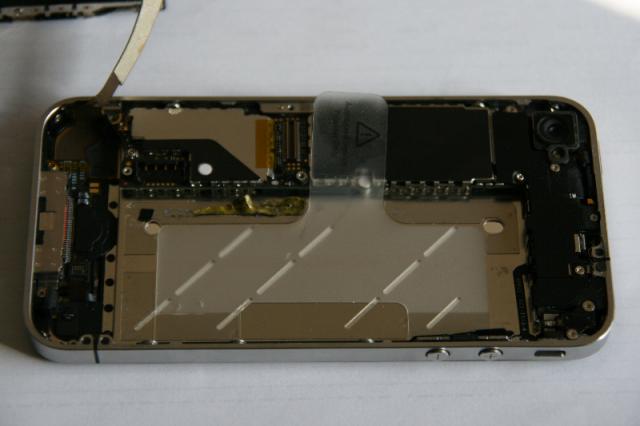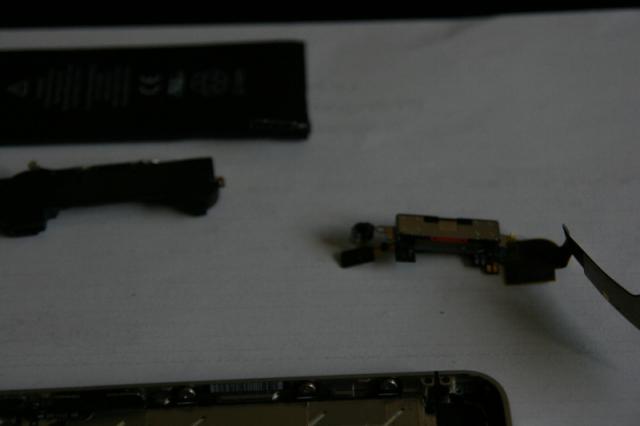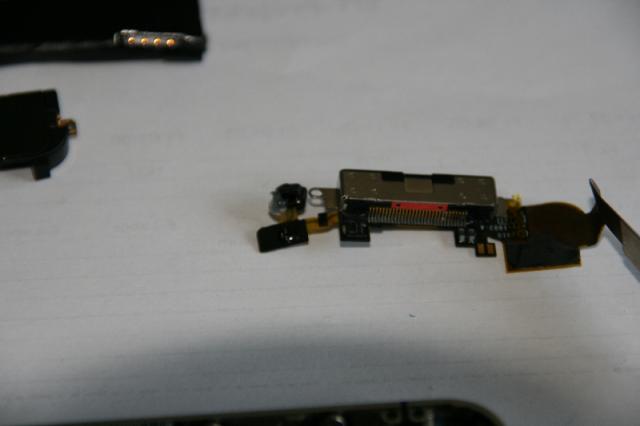This beast took me more than 4 hours to get the glass + digitizer emerged 🙂
Category Archives: Cool Stuff
WIN7_64 driver for Freescale ZStar3 ACC Sensor
The development packages came with one sensor USB-dongle pair and a .net library to get the sensor data up to the PC.
We did quite a lot of projects with our students, until the day our IT-Devision decided to switch over to WIN7_64 🙂 ….. Kabuuududduullll,….
Unfortunately the driver package for the ZStar3 USB interface is only made for WinXP.
But,…. 🙂
After some .inf file editing magic we (Letti (alias Joe) and Me) archived to alter the original driver information files to trick Windows to load and install the ZStar….. .sys
You can download the ZStar winx64 driver (for free) from here.
have fun 🙂
Mario
MedIT-ePortal moves to moodle 2.3
have fun
Mario
Some impressions of our last medical electronic laboratory 2012
Some nice images from our last electronic laboratory. ![]()
These photos show our medical electronic lab tutorial/lecture held by Matthias Haselberger
In these lab tutorials we teach our students the basic techniques used in medical biosignal acquisition devices such as electrocardiogram, electromyogram and biofeedback acquisition. After the tutorial the students are familiar with common amplifier circuits and also with complex instrumentation amplifier concepts.
have fun
Mario
Some impressions of our last medical project seminar laboratory 2012
This photos show our medical project seminar lab tutorial/lecture held by Matthias Haselberger
The aim of the laboratory is to get familiar with the commonly used micro-controller devices used to measure and process biofeedback signals.
have fun 🙂
Mario
FlexCell innovative ways of flexible manufacturing
The FlexCell program is about innovative technologies usable for effective manufacturing in the field of automation technologies.
Project Leader : Christoph Ungermanns
One of the core components is a 6 axes industrial robot arm 🙂
[local /files/2012/06/robi3.flv]
[local /files/2012/06/robi2.flv]
have fun
Mario
How to cross compile ffmpeg for iOS (iPhone and iPad)
The first App. which we implemented was a audio/HDVideo low latency conference streaming application for smart phones.
The second app was around MPEG–TS to Elementary Stream demuxer for some dreambox streaming fun 🙂
The framework of choice is the swiss army knife for streaming stuff,.. ffmpeg. To be more precise, ffmpeg consists of serveral libraries and the command line programs ffmpeg, ffplay, ffprobe.
What do you need:
- Xcode4.3
- Apple’s command line tools (Xcode -> Preferences -> Components)
- pkg-config -> download
- gas-preprocessor -> download (extract under your ffmpeg root dir ./gas-preprocessor)
- build-essentials -> you can download an install script
- m4
- autoconf
- automake
- libtool
- last but not least ffmpeg -> download
I used the latest snapshot available at the the time of writing. Extract the snapshot .tar to a folder of our choice.
Thanks Michael, the lead developer of ffmpeg, the ffmpeg source comes with the convenient autotools facilities. So we only need to set the correct configure flags 🙂
1. Compiler flags:
As we need to do some cross-compiling we need to select the compiler/assembler which comes with our XCode
–cc=’/Applications/Xcode.app/Contents/Developer/Platforms/iPhoneOS.platform/Developer/usr/bin/arm-apple-darwin10-llvm-gcc-4.2′.
–as=’./gas-preprocessor/gas-preprocessor.pl /applications/xcode.app/contents/Developer/Platforms/iPhoneOS.platform/Developer/usr/bin/arm-apple-darwin10-gcc-4.2′
–arch=arm
–target-os=darwin
–cpu=cortex-a8
–enable-pic
–disable-yasm
2. iOs SDK path:
–sysroot=’/Applications/Xcode.app/Contents/Developer/Platforms/iPhoneOS.platform/Developer/SDKs/iPhoneOS5.1.sdk’
3. extra flags:
–extra-cflags=’-mfpu=neon -pipe -Os -gdwarf-2 -miphoneos-version-min=5.0′
–extra-ldflags=’-arch armv7 -isysroot /Applications/Xcode.app/Contents/Developer/Platforms/iPhoneOS.platform/Developer/SDKs/iPhoneOS5.1.sdk -miphoneos-version-min=5.0′
4. configure ffmpeg library components:
for example:
–disable-ffmpeg
–disable-ffplay
–disable-ffprobe
–disable-ffserver
–disable-avdevice
–disable-avfilter
–disable-everything
and then enable the components you need
–enable-decoder=xxx
–enable-parser=xxx
–enable-demuxer=xxx
after successful completion of ./configure run make… and voilà 🙂
If you get some errors complaining about “error: invalid operand in inline asm: ” try to disable assembler directives with
–diasble-asm
have fun
Mario
iPhone4 slack joint microphone quickfix
First aid,… yeahhh we have to open the phone, … operation on the open heart :-).
The problem must be the bottom mic. So we disassembled the bottom part of the phone.
No fancy actions here,… one two three screws open, some lever actions to loosen the glue stuff and voilà it’s open.
If it were up to me I would eliminate the apple hardware and build in a Galaxy S hardware, but marvin was dead set against it,… I don’t know why 🙂
“Update” :
We initial thought that the bottom microphone was causing the problem. It turns out we were wrong 🙂
After 3 days without mic. problems I would say the problem is the grounding screw left next to the upper microphone. The conductivity pad on the print is very small and it seems that slight corrosion which results in an increased transition resistance to GND causes the mic problem. 🙂
Have fun!
Mario
Switching iPhone4 from custom iOS 4.3.1 to custom iOS 5.0.1
It would be remiss not to tell you that 5.0.1 is currently also supported as Untethered jailbreak, which I need for some comprehensive study 🙂
But here’s where the problem starts.
It’s been a while since Apple released version 5.0.1 and at time of writing the sign window is just closed. So if you build your custom ROM with your favorite RomOMagic Tool, put your device in DFU,.. fireup iTunes and start the recovery procedure,… you will end with a shine This device isn’t eligible for the requested build…… umpf WTF.
etc/hosts are ok, but iTunes cannot “sign” your ROM.
So what can you do?
First, as a brave jailbreaker you have your umbrella always with you and also a bunch of valid SHSH Blobs and the corresponding APTickets. We are interested in BLOBS for 5.0.1 🙂
Second, we need RedSnow. With this tool you can stitch (sign) an IPSW with your SHSH blobs.
Be sure to stitch only a custom ROM without the BaseBand!
voilà, no annoying isn’t eligible message,….after flashing your device should boot with a shiny new custom 5.0.1
be nice
have fun
Mario
ICS 4.0.3 for POV, Advent,…
I was surprised here is already an ICS 4.0.3 version for the POV out there.
If you interested take a look at tabletroms.com
Speed and stability are great,…. notably the speed 🙂
WIFI and Market are working out of the box.
have fun
Mario
Finally moved my SGS2 to ICS 4.0.3 (ficeto style)
So far all phone core functions are working without problems.
thx ficeto and team 🙂
have fun
Mario
New year, new Moodle,…. we finally moved to Moodle 2.2.1
Happy new year!
Mario