The good practice
Everyday working life has changed - physical appointments have turned into digital meetings. To ensure successful and professional online meetings at Carinthia University of Applied Sciences, we would like to provide you with recommendations for action and valuable tips and tricks with our MEETiquette.
For students
The most important recommendations for taking part in online and hybrid courses are listed in a clear form.
For teachers
In addition to relevant recommendations for action for online teaching, the special features in the area of moderating online meetings are mentioned.
Meetiquette
Online & hybrid meeting

Those who can be there a little earlier can and should use the time to say hello to each other – depending on the number of participants, there is also space to exchange ideas about how you are doing.

Test the video image beforehand so that it does not appear too dark, blurry or against a difficult background.
The face should be visible in the middle (not half covered at the bottom etc.).

Switch off the mobile phone and close other programs and any sources of interference.
When using Cisco Jabber, make sure that the status is set to “do not disturb”.
Not doing other things or talking to others on the side.
Besides, do not eat.
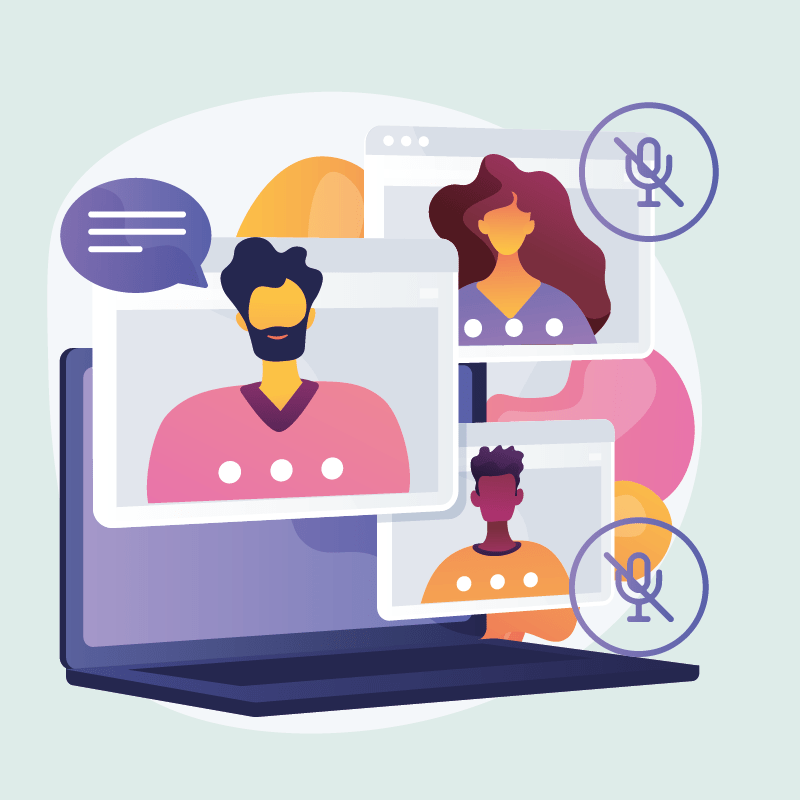
… when you don’t speak.

As a lecturer, please ensure that there is a well-balanced “video-in-out policy” for lectures and agree on this with your students in advance!
… when you are in group or plenary mode.
Camera can be turned off when sharing a presentation.
Before you want to say something, raise your hand or write in the chat that you want to say something.
In the hybrid setting, there are two additional points to consider:

Make sure to announce this beforehand and try to organize external loudspeakers for the person who is switched on.

If things are shown on a projector, “share the screen” with other people so that no information is lost. It also makes it easier for the connected person if those present clearly raise their hands before they speak.
250+
Coffee calls
~60
Hybrid lecture halls
Moderation

Allow all participants (especially those in the room) to speak with their name (including surname in case of doubt) – especially if the image transmission is impaired.
The moderator tends to address the online people first and directly – whether there are requests to speak and only then the people who are present.

Deliberate calling for discussion and entries in the chat. This should be communicated in advance by the moderator.

Keep your agenda short and compact.
At the beginning – punctuality, short general small talk (give time window) -> Introduce transition to general greeting, goal setting, and agenda for the day; Depending on the design, plan and carry out the small talk before the start.
The moderator must be online a few minutes beforehand.
The moderator or a person to be determined ensures that comments and / or raising of hands are taken into account – during the entire meeting!
When voting, ask “either-or” questions and specify precisely how approval / rejection / abstention can look like.
For interactive parts, always describe specifications in writing on the screen or in a chat so that the task is clear and presented in writing and orally.
Store documents as “documents” in addition to sharing so that they can be read after / before the meeting.
"Good communication starts at the first lecture, where the rules of conversation should be discussed. In addition to agreeing on the sequence of events and, in particular, on breaks, which are very important for attention, you can, for example, stipulate that speakers turn on the camera."

"In traditional face-to-face meetings, we see the little hiccups immediately and can coordinate our wishes quite quickly - e.g., whether to be there earlier or to arrive a few minutes later. In the online setting, and even more so in hybrid working, it helps to consciously think about these things in advance and to actively communicate or coordinate them."

MORE INFO-BLOGS FOR TEACHERS AT CUAS
SHAREPOINT RECORDING
Get to know how to do your own teaching and learning videos!
SHAREPOINT HYBRIDE LEHRE
Get didactical and technical input for your hybrid teaching!
Contact
Carinthia University of Applied Sciences
non-profit limited liability company
A-9524 Villach, Europastraße 4
+43 5 90500-7700
info@fh-kaernten.at