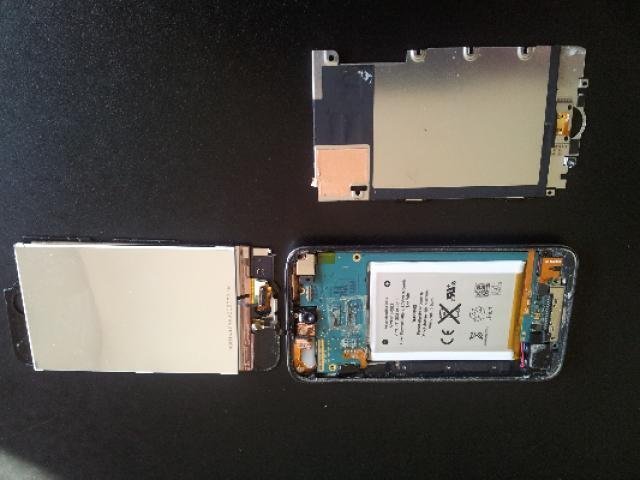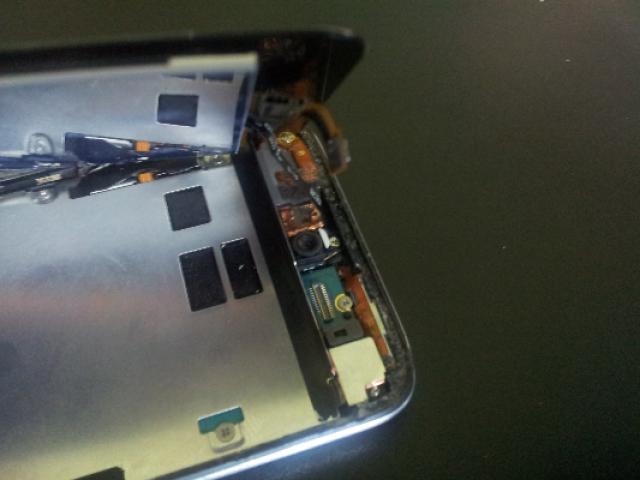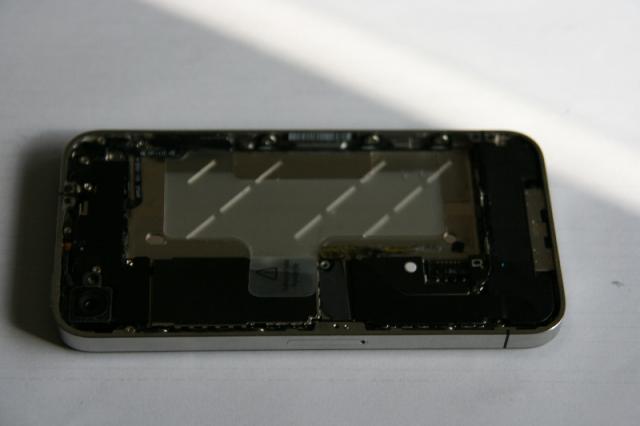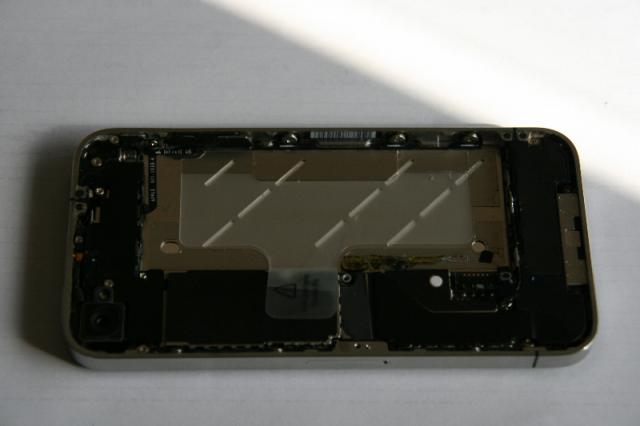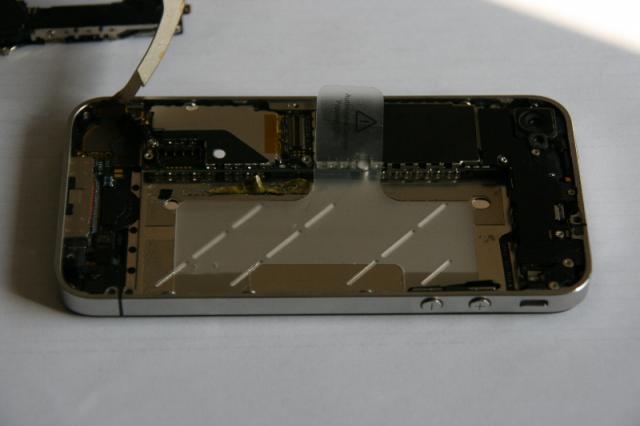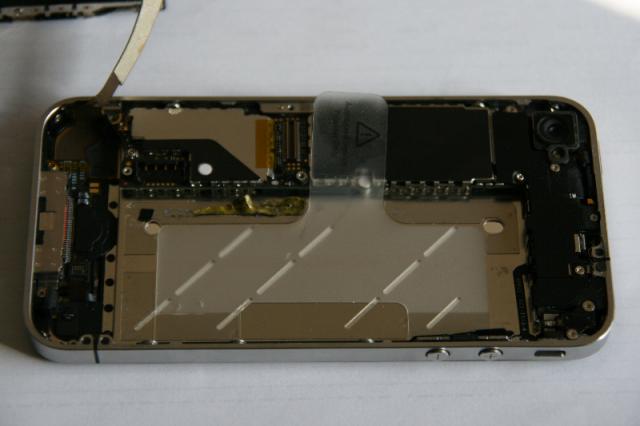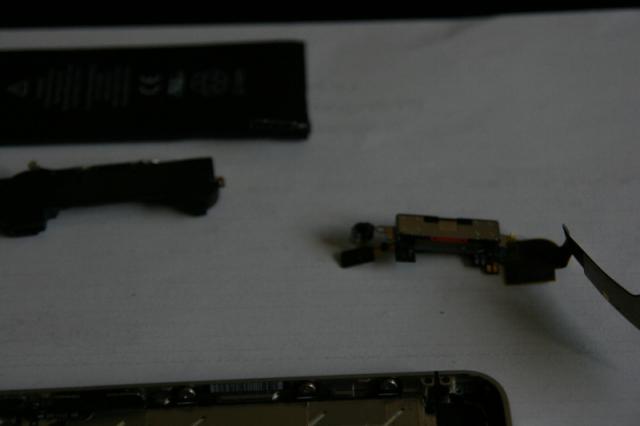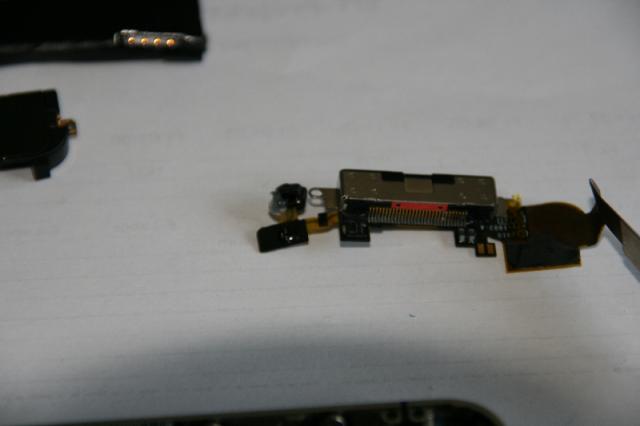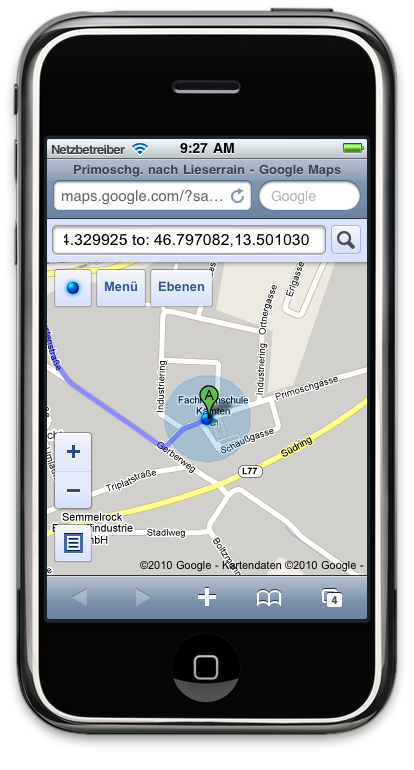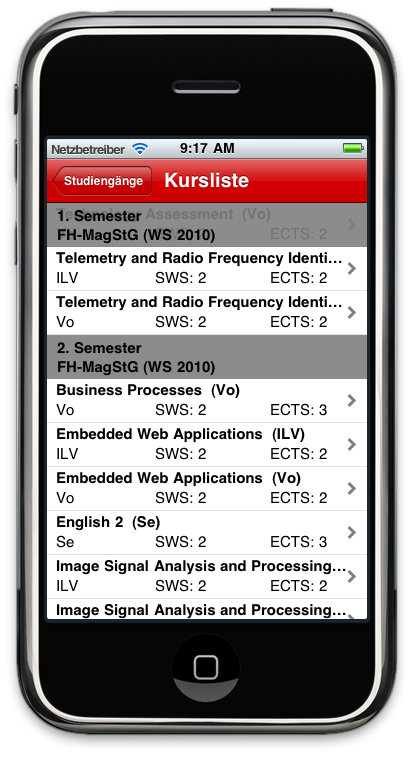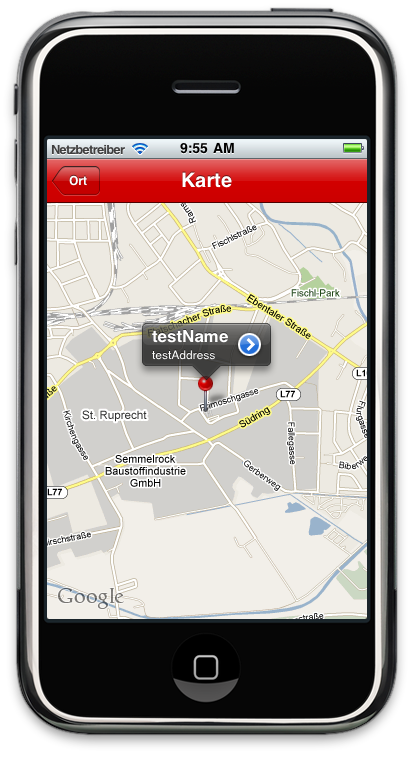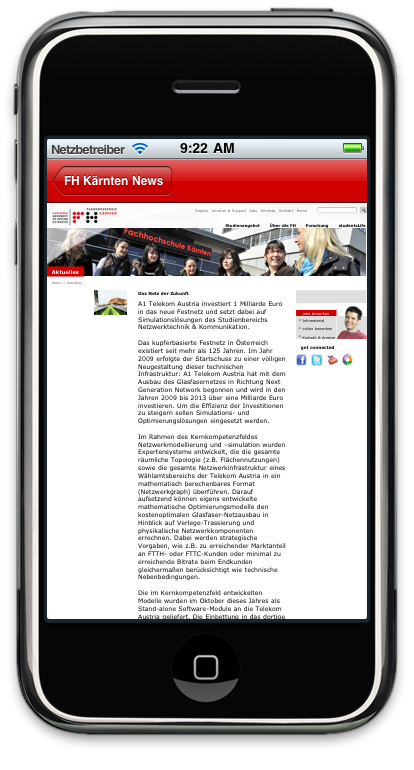re mainly focused in game development but they also have a great experience in building highly scalable middleware applications for sport timing respectively sport events.
re mainly focused in game development but they also have a great experience in building highly scalable middleware applications for sport timing respectively sport events.
They are named their product line Rankz.
Rankz is desigend for small to very large sports events with thousands of athletes. Its purpose is to get detailed information about every aspect of a sport event in real time. It has already been successfully used at the
- Kärnten Ironman Austria,
- Ironman Germany,
- Monaco Ironman
- Ironman Salzburg
- Ironman Frankfurt
- Ironman Switzerland
- Ironman Sweden
- Ironman Wales
- .. and many more 🙂
Rankz is also the central core layer in a student project called “IRONNET” (FH-Sportstiming) done by students from Network Engineering & Communication (NET) and is also the overall software basis used by “FH Sportstiming” (NET). An older version is also operated by Triangle Show & Sports Promotion Gmb.
The middleware uses spring core layer technologies which allows them to be highlight flexible. The data structures which specify the sport event can be entirely configured through XML. A full featured editor for XML/POJO is also available. The interface to the timing database can also be configured through XML. For this reason you are neither limited by the used format of the timing data nor to the database engine. Rankz works out of the box with MySQL, PostgreSQL, Oracle, MSSql.
Furthermore Rankz uses a dynamic plugin system. So new features can be added very easily. Plugins can be loaded and unloaded @ runtime.
Features
- Superfast – detailed results nearly live during a race
- Support for plugins (input, output, calculations)
- Platform independent (completely written in Java)
- Integrated webserver (Jetty)
- Plugins:
- Overall ranking
- Ranking per split
- Ranking in athlete’s age group
- Relative ranking at certain splits
- Timing, average Speed, finishing context,….
- statistic system and missed time error correction system
- FTP plugin upload
- Athlete’s (geographical) real time position prediction.
- SMS/MMS Notification Service
- Athlete’s@Twitter …
- Virtual Athlete’s rankings (audience favorite….)
- Position estimation
- RESTful resource connectors
- Webservice Revision Layer
- Distributed mode for sport events like wingsforlife
- Query engine
- RESTful interface
- Web output for all plugins
- CSV exports for all plugins
- Android/iPhone (iOS) applications for live data/timing visualization (special version for Event Moderator/sport commentators).